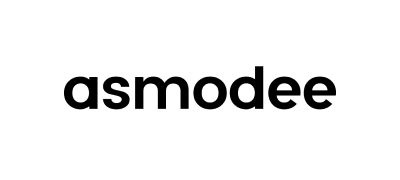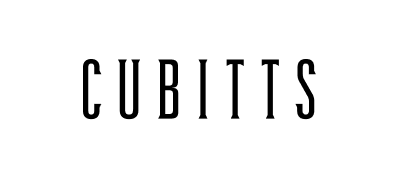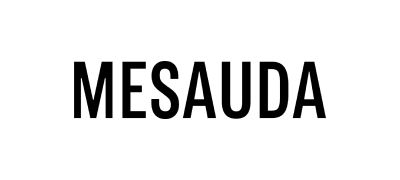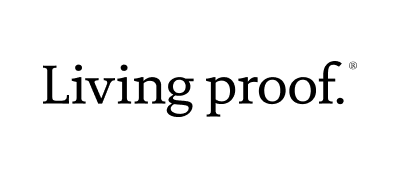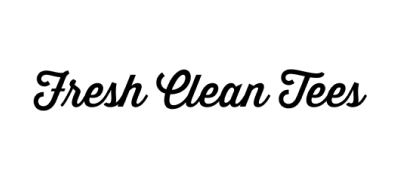One of the most important - and often most complex - elements of implementing a B2B eCommerce solution is understanding your B2B data; not just what the data is but where it comes from. The B2B data itself can vary in complexity from how you do pricing and pack sizing, right through to how you configure rules that differentiate different B2B customer groups such as what payment and shipping methods they can use. It is fair to say that there is no one-size-fits-all to how B2B data is configured and managed and it always requires a carefully considered approach.
Solving this complexity ultimately has to do with ensuring that you have a well-defined 'source of truth' where your B2B data is managed and maintained. Too often we've seen B2B eCommerce solutions implemented with disparate and disconnected systems or error-prone manual intervention that makes maintenance and, in the long run, ongoing growth very difficult.
In this guide, we're going to walk through how SparkLayer solves this challenge; how it connects your B2B eCommerce solution to the source of your B2B data and makes this simple to manage going forward. In the context of Shopify, we'll also be using real-life examples of different ways this can be achieved.
Types of B2B data
It's useful to start off by giving a quick overview of the types of B2B data that merchants typically require connecting to their B2B stores. These usually include a variation of the following:
| Data Type | Examples |
|---|---|
Product Data |
Price lists, pack sizes, minimum order quantities, stock reserves. |
Customer Data |
Address books, credit limit and account balance, customer specific price lists |
How SparkLayer connects
Broadly speaking, there are three key ways SparkLayer can connect this B2B data to Shopify:
- By connecting directly to a back-office solution
- By connecting to a middleware solution such as an iPaaS
- By using the built-in B2B data tools available within SparkLayer
Once SparkLayer can successfully connect to this data, it can then transform your Shopify store into a B2B ordering system using the SparkLayer Frontend. Let's dive into the different options!
1. Direct Back-Office Connection
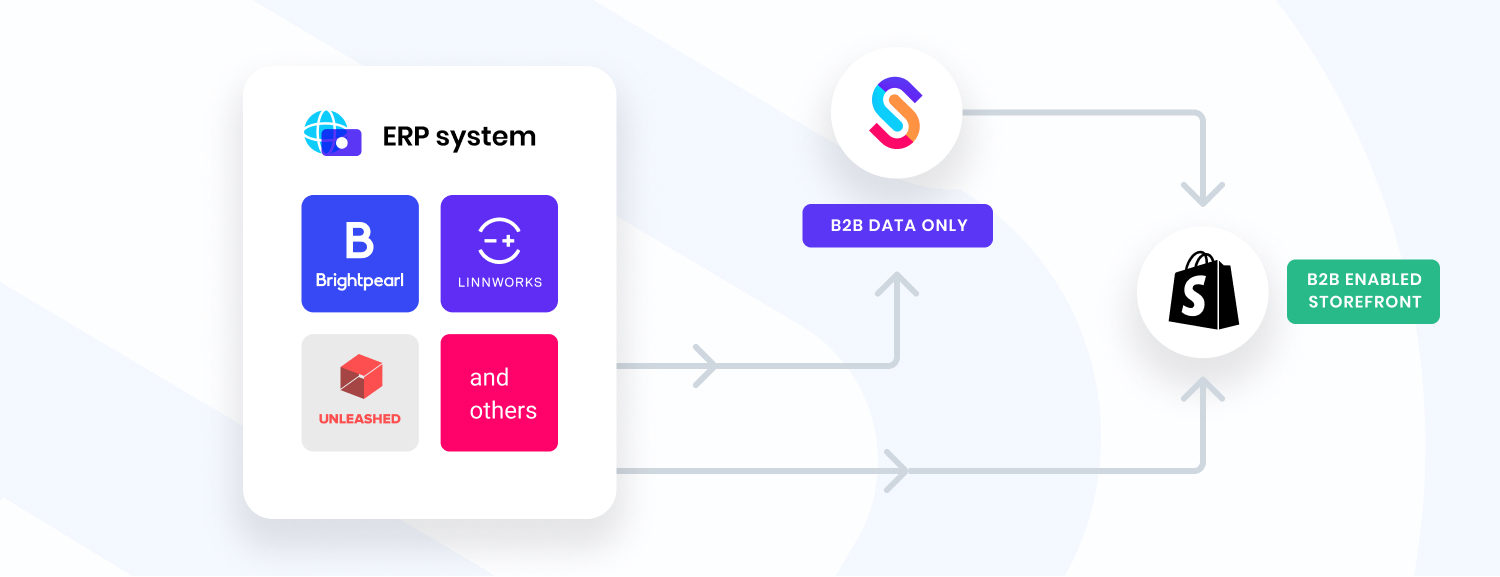
First up, direct back-office connection. You may be using a back-office system (or retail operations system as they are sometimes called) to manage your eCommerce operation: from inventory control, fulfilment, right through to financial reporting. Many of these solutions come with pre-existing connectors to Shopify, allowing you to synchronise your B2C (i.e. retail) data between the two.
How SparkLayer fits in
SparkLayer works by extending these pre-existing Shopify connectors by accessing specific B2B data such as pricing and customers, storing it, and then rendering this on the Shopify store using the SparkLayer Frontend. For example, if your Shopify store is already connected to Brightpearl, you can very easily in parallel set up SparkLayer to connect to your B2B data such as price lists and customers.
We're fortunate to work with some incredible technology partners including Brightpearl, Linnworks, and Unleashed making it straightforward to get up with our ready-made connectors.
In addition to our ready-made connectors, the SparkLayer API also allows you to create more custom connections and really can be tailored to your exact needs.
2. iPaaS Connection
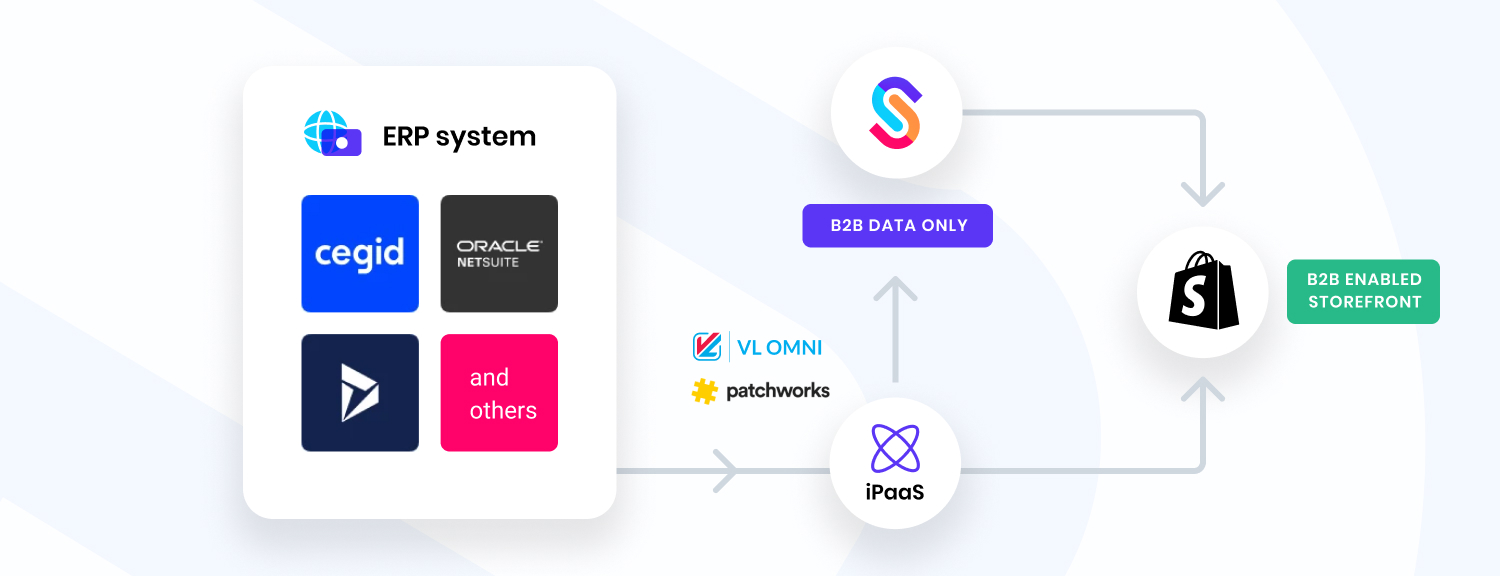
An iPaaS, or Integration Platform as a Service, is effectively a middleware solution that allows you to connect multiple systems under one roof. From ERPs, CRMS, POS, through to 3PL solutions. In the context of Shopify, such systems allow you to directly connect complex back-office systems allowing you to synchronise product and customer data, and send back order data.
How SparkLayer fits in
In this instance, rather than connecting directly with a back-office system, the iPaas connects to Shopify and Sparklayer to provide data needed for both. As with the direct back-office connection detailed above, SparkLayer works in parallel and this means only additional data is needed to be synchronised such as pricing data and B2B customers, massively simplifying the integration process and also lowering the associated integration costs.
With close partnerships with UK-based Patchworks and VL OMNI in North America, merchants using back-office systems such as Microsoft Dynamics, Oracle Netsuite, and many others can very easily enable B2B ordering on their Shopify stores.
3. Built-in B2B data tools
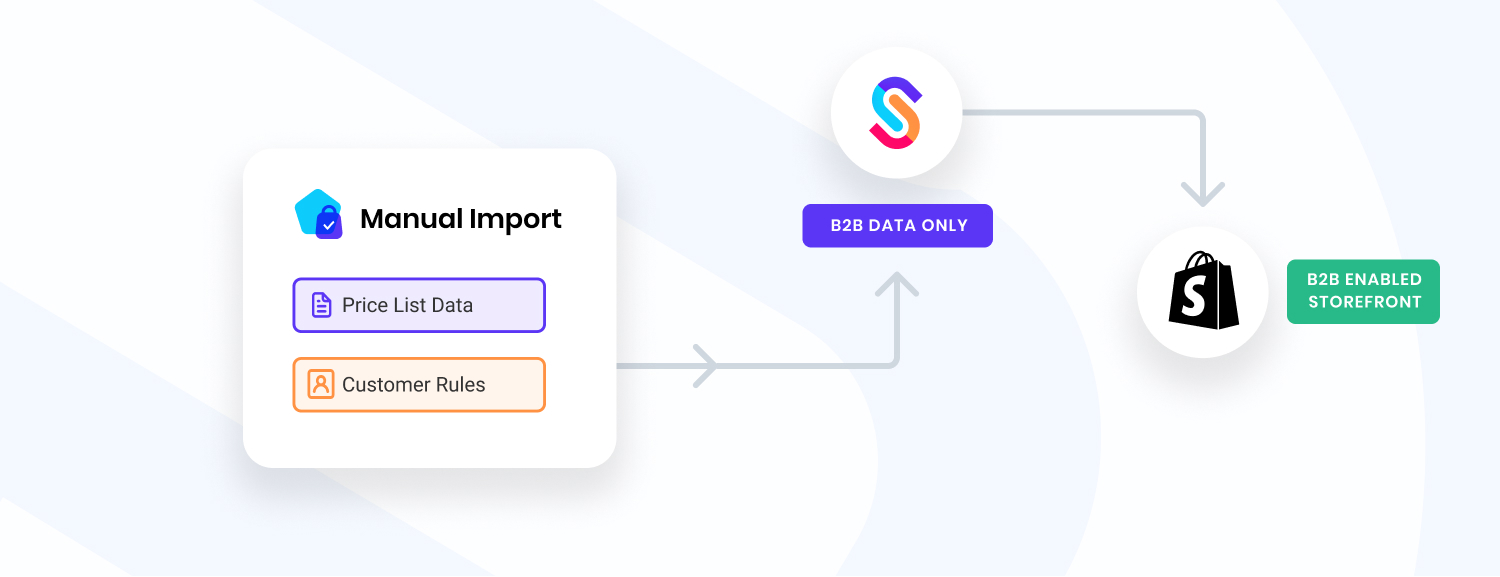 Alongside the more automated ways SparkLayer can access your B2B data, there is a third alternative. SparkLayer itself can be used as your B2B source of data with built-in tools that allow you to manage the following:
Alongside the more automated ways SparkLayer can access your B2B data, there is a third alternative. SparkLayer itself can be used as your B2B source of data with built-in tools that allow you to manage the following:
- Price lists, with the ability to create as many as you require
- Customer Groups, with the ability to set customer-group rules
We recognise that not every merchant necessarily has a back-office system to manage their B2B operation, that's why we've designed our system to support other methods to synchronise your B2B data.
Via our built-in tools, merchants can very easily manage complex price lists and set up their B2B customer groups, making it rapid to enable B2B ordering on their Shopify store. Our video below runs through how easy it is to create B2B price lists:
Explore more
So there you have it; how SparkLayer solves the challenges of B2B data! It’s important to add that if you are looking to use SparkLayer with either a direct connection or via an iPaaS, our team will work closely with you to fully specify your requirements and outline exactly how we’ll connect to your B2B data. Whichever route you choose, our team is happy to advise and assist in any way we can.
If you'd like to go more in-depth into how SparkLayer can work with your systems, please contact us and we'd love to show you more!