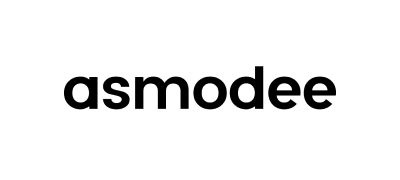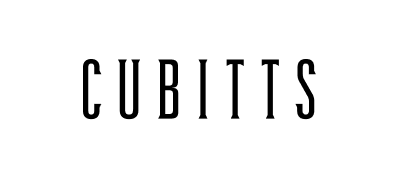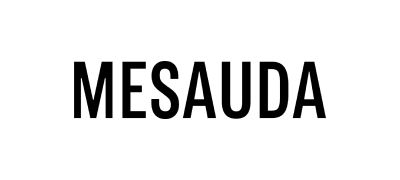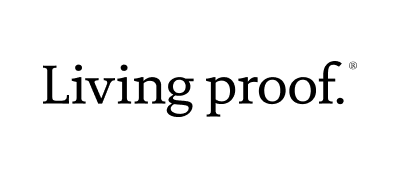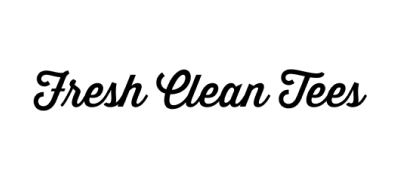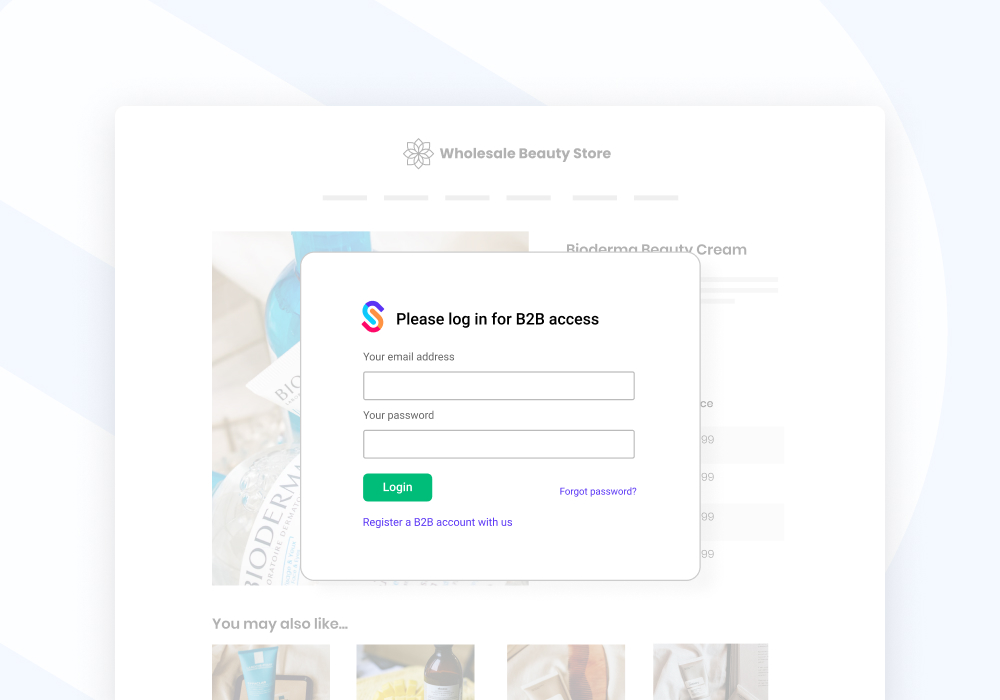A question we often get asked when merchants begin exploring how best to implement B2B on Shopify is this: should it be configured on an existing Shopify store or separated out onto a separate store. The answer, as you’re about to find out, is ‘it depends’!
One of the benefits of using SparkLayer on Shopify is being able to combine both a B2C (i.e. retail) with a B2B store within the same Shopify instance. You can see our B2B demo store which does exactly that. This means you can technically run both in parallel, making maintenance and management very straightforward and, in effect, you have one Shopify account to manage both your B2C and B2B operation.
In reality, things aren’t quite as straightforward. Where it gets more complex is when you begin extending the features of Shopify, have more complicated B2B configurations such as wanting to hide or show products, or perhaps you have specific data requirements downstream (e.g. within your backend ERP system) that all make it difficult to manage under one centralised Shopify store.
Broadly speaking, there are 4 key factors that influence whether or not you should be separating out your B2B store on Shopify:
- How you manage stock control
- How you want to configure site access
- Whether or not you require unique B2B products
So let’s dive right in!
1. Stock control
Let’s imagine you have a single Shopify store but behind the scenes, you want your B2B customers to order from a separate stock pool to your B2C customers. Perhaps your B2B customers place extremely high volume orders and you don’t want them to reserve all your stock, limiting B2C customers from placing orders.
If your B2B customers are required to order from a separate B2B stock pool independent from your main retail operation, the only way to achieve this is through a separate Shopify store. Why is this? The main limitation within Shopify is around how stock pools based on ‘customer-types’ work. In the context of B2B, this means it’s not possible to vary what stock a customer sees on a product page based on them being a B2B customer. As a result, all the stock is routed from the same stock pool you’ve set up in Shopify which can pose issues such as B2B customers ordering your entire stock! So in this instance, if you need to separate your stock, you need an additional Shopify store.
That being said, there are workarounds to this such as setting up ‘reserve stock levels’ for B2C customers and this can be achieved via custom coding.
2. Site access
It’s common to see B2B stores that are fully restricted until an approved customer signs in. Perhaps there are products or pages you want to keep hidden from the general public until you’ve moderated and approved customers that can access your store and begin placing orders.
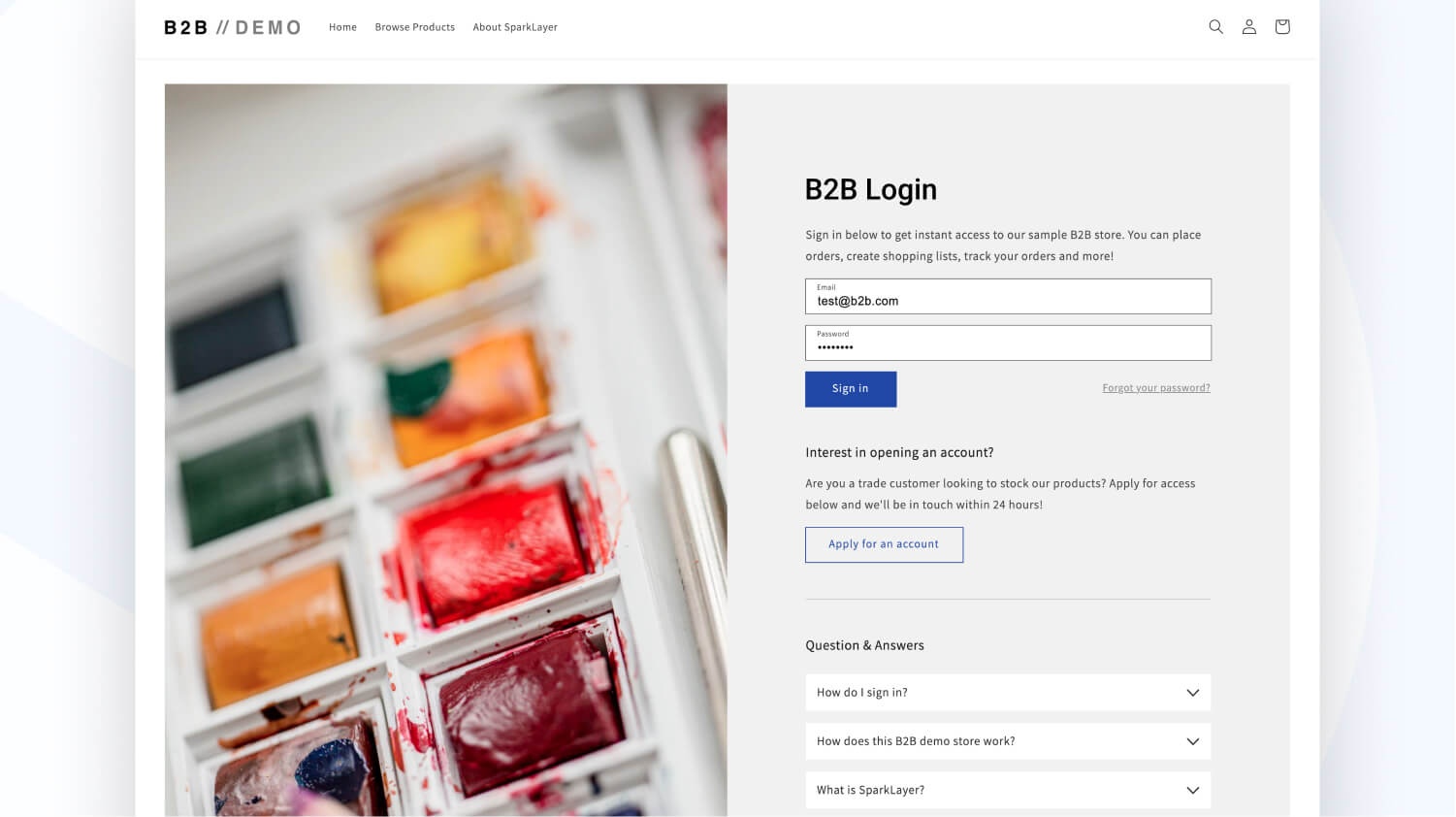
You can see an example of this in action in our B2B demo store here and we’ve even have a guide on how best to implement this. Another alternative we often see is B2B stores being available to the public, but pricing being hidden from view until an approved customer signs in.
Setting this up is relatively simple in Shopify and just requires adding special logic to the Shopify liquid theme code within your storefront but does mean you can’t add the same code to your main Shopify (B2C) store. Effectively, your store requires two separate customer user-journeys and combining them under a single Shopify store just isn’t possible.
3. B2B-only products
Depending on how your product catalogue is set up, you may have a requirement to make certain products only available to logged in B2B customers; or even the opposite, to hide certain products from B2B customers. Within Shopify, it is possible to configure this and we've written our top tips on how you can approach B2B-only content. The major drawback is that it does require custom coding and workarounds and can quickly become very hard to manage if there are complex B2B-only product rules.
In this instance, there's a strong argument for separating your B2C and B2B operation to make this easier!
Explore more
So there you have it: four key factors that influence whether or not you need to create a separate Shopify store for your B2B operation. If any of these apply to how you want to configure your B2B operation, you'll likely need to create an additional Shopify store. The good news is that even if you do need to create additional stores, Shopify has plenty of tools to make ongoing maintenance straightforward for your team. You can check our guide here to see our recommended steps!
We hope you found this guide helpful and please contact us if you’d like any advice.