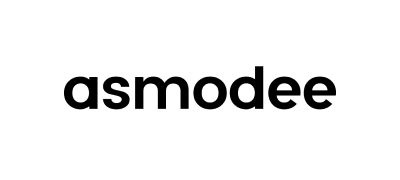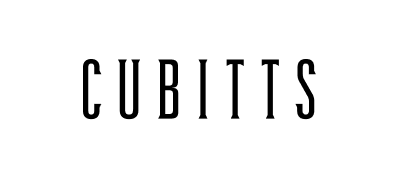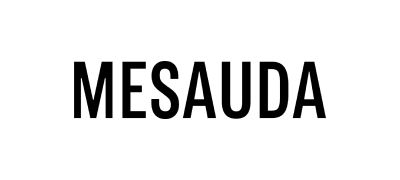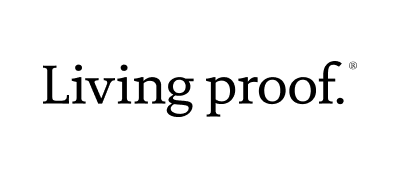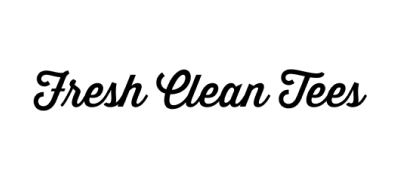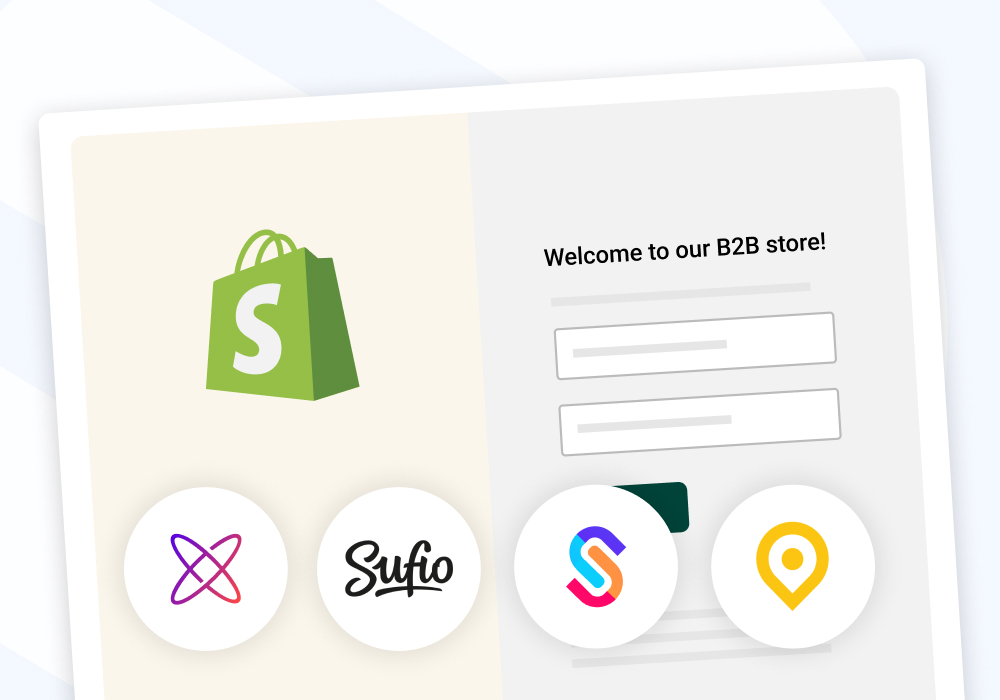If you’ve decided to use Shopify as the foundation to your next B2B eCommerce store, you’re likely to undergo a more in-depth technical evaluation on how you’ll go about implementing it. Shopify offers powerful features and capabilities out-of-the-box that will give you an immediate head start, but how do you then tailor and customise Shopify to deliver the B2B customer experience you’re looking for?
The answer, in part, is down to choosing a complimentary range of solutions that can be combined together to do exactly that!
In this guide, we’re going to walk through our recommendations already available within the Shopify ecosystem and show how they can help level up your B2B eCommerce store and create a solid foundation to then extend upon. We're going to focus on three key areas: registration, shipping, and invoicing.The good news is you only need a handful of additional solutions and each one is very straightforward to setup and configure.
First off, let's start with the initial interaction your B2B customers have when they land on your store.
1. Login and registration
Creating a login mechanism for your approved B2B customers is relatively straightforward in Shopify and it’s possible to use the default login system Shopify enables on every store (you can learn more here). But for new customers, how do you create a way for them to easily apply for access, especially if you need to moderate their application? One of the best ways to do this is to use a custom form builder that you can enable on your Shopify store.
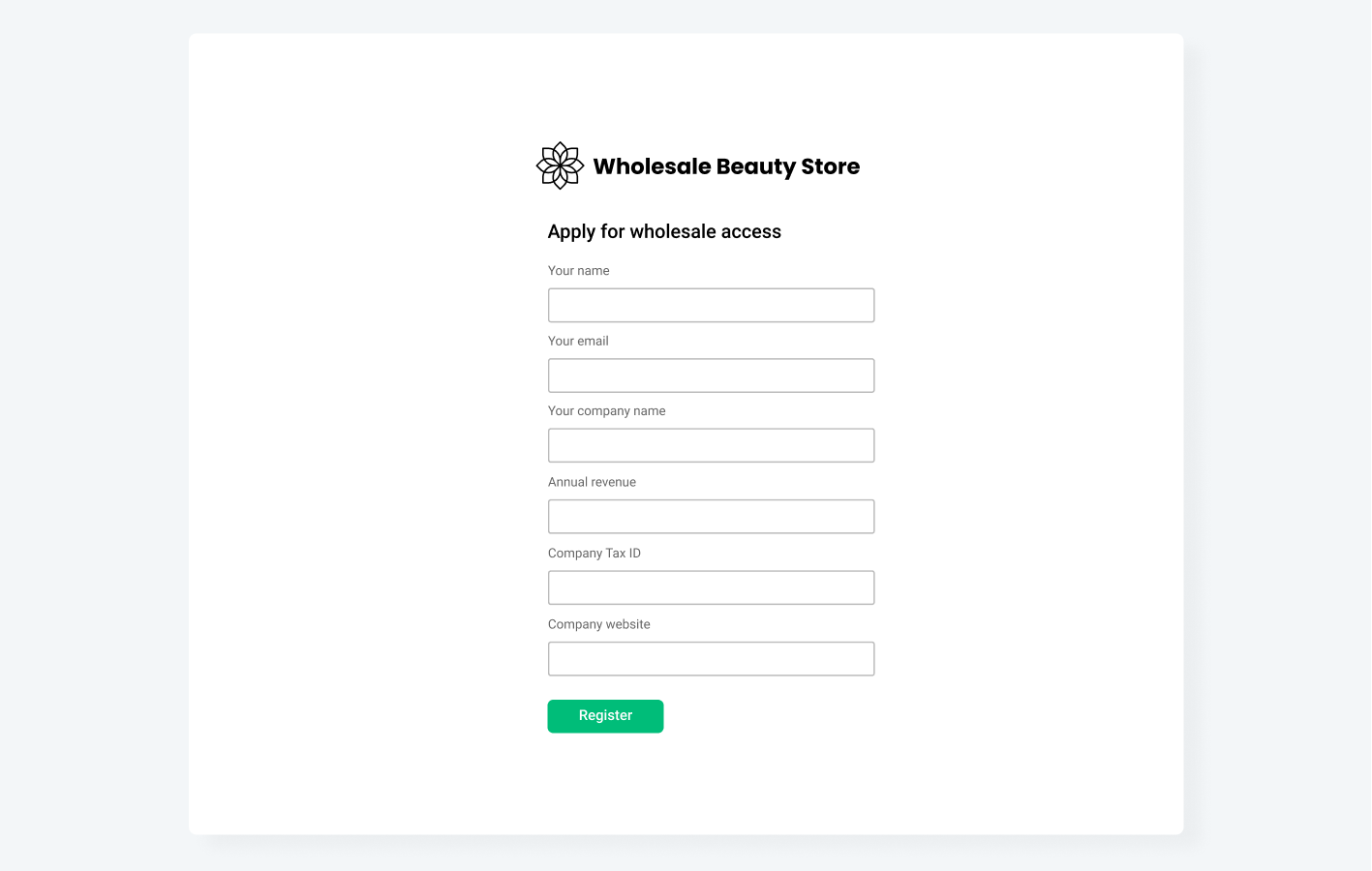
There are a variety of options available on the Shopify app store, and one of the leading solutions for this is a Shopify app called Helium Customer Fields. Customer Fields allows you to build powerful wholesale registration forms that can capture as much information as you require, such as company address, company registration codes, and even the ability to upload files (such as tax exemption documents). Beyond the form builder, you can even set up rules such as whether or not you need to moderate applications, as well as a powerful set of notifications.
Combine this with your B2B login system and you’ve now got a powerful way to manage the access to your Shopify B2B store. If you want to give this configuration a spin, head over to our B2B demo store!
2. Shipping
One of the most common requests we see is having the ability to set different shipping rules based on who the customer is. For example, perhaps you just want a select range of your B2B customers to have priority shipping available; or perhaps you want specific customers to always get free shipping.
Whilst Shopify does have a powerful shipping system built-in, it’s not quite so easy to achieve customer-specific rules without using an additional solution. As with custom form builders, there are plenty of options available, and many come with the ability to set far more complex rules.
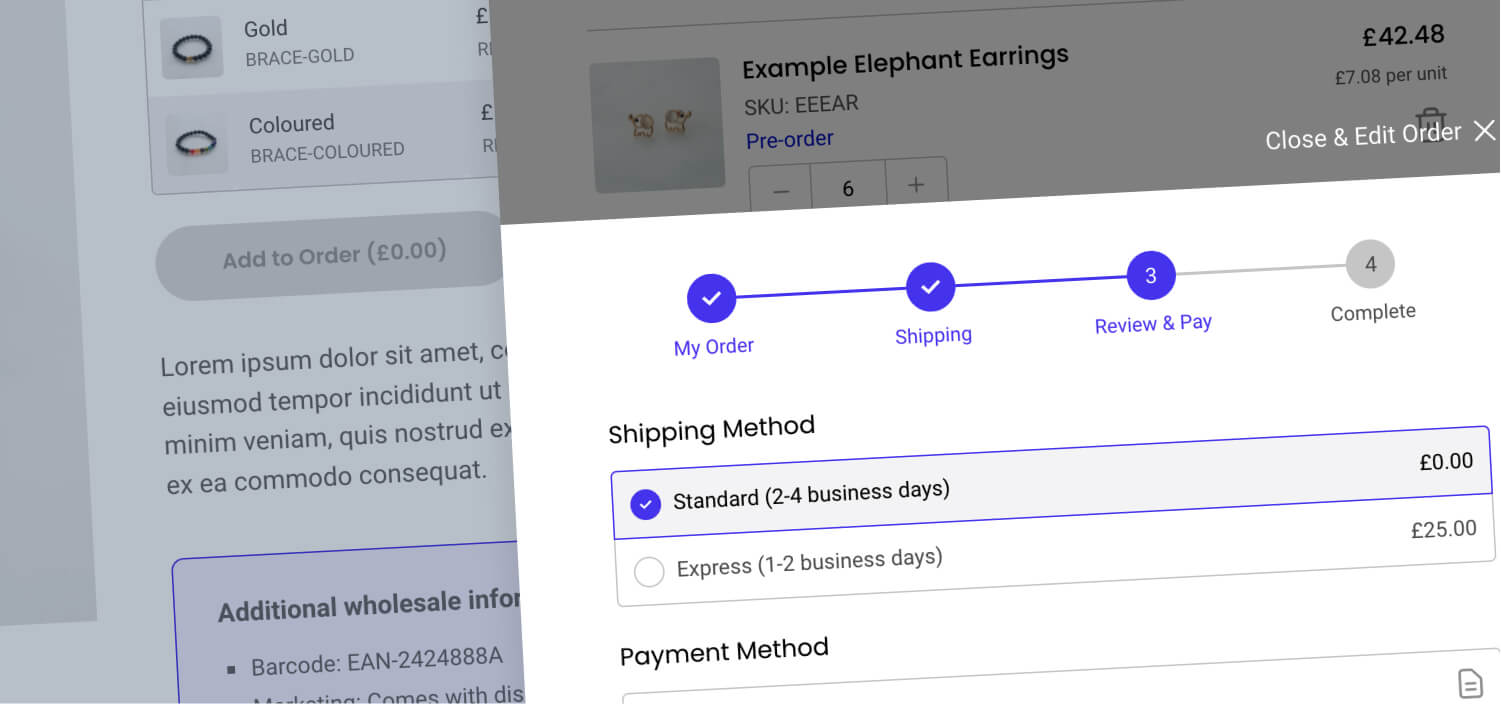
A great example is Intuitive Shipping that gives you the ability to set rules based on a customer tag. In practice to get this working, you’d simply assign a specific customer a tag (e.g. b2b-vip), and when they’re ready to checkout, they’d see the exact shipping rates you’ve configured behind the scenes. With the addition of a shipping app such as Intuitive, you now have the ability to tailor your B2B shipping rules exactly as you require.
3. Invoicing
Next up, invoicing. If you’re using an ERP system to manage your B2B orders, it’s likely that you already have an invoicing solution built-in. If not, it’s possible to enable B2B invoicing right from within your Shopify store. Invoicing solution, Sufio, is the leader in this area with one of the most comprehensive apps available.
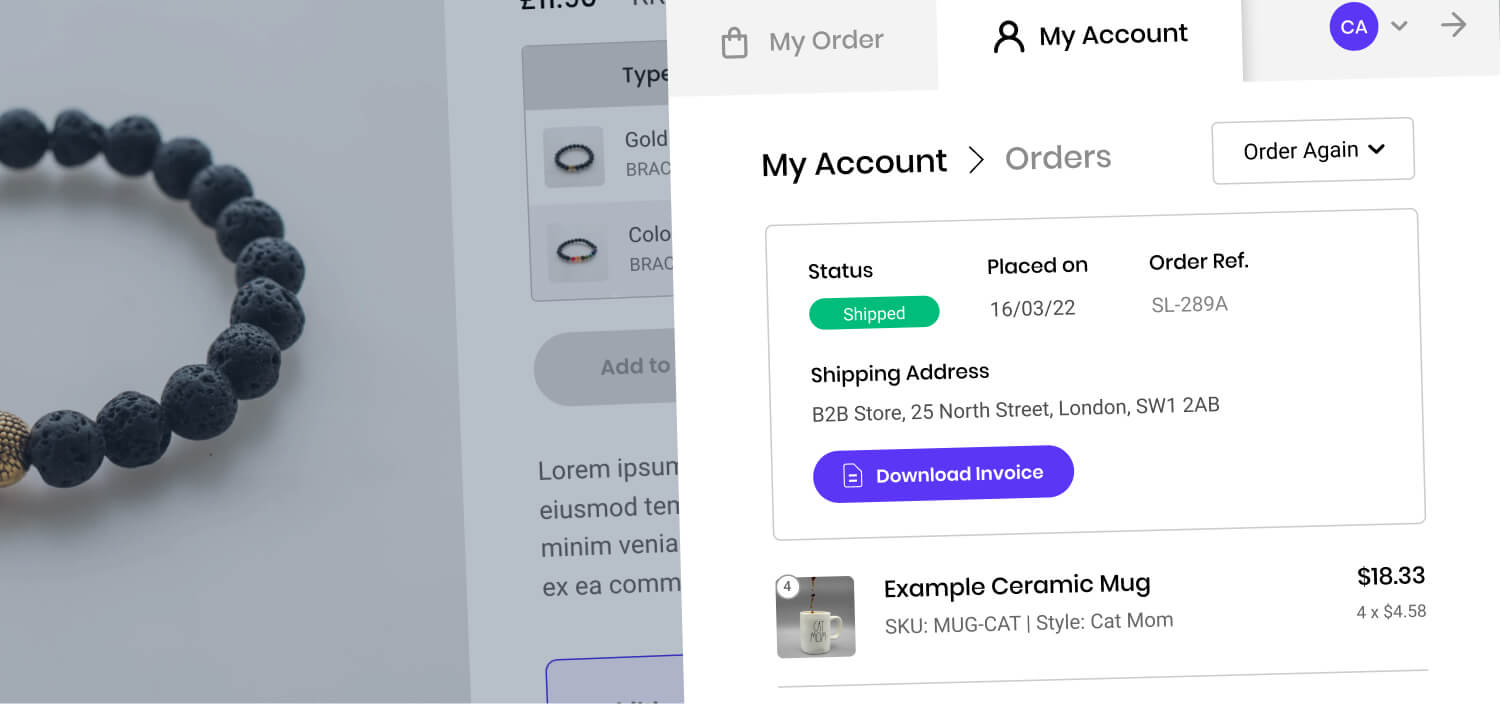
Using Sufio, each time a customer places an order online, you can allow them to download their invoice from their My Account area. The whole process is fully automated and allows your B2B customers to self-serve, saving time and creating a great customer experience. You can learn more about how Sufio works in our guide here.
Combining with the power of SparkLayer
The above solutions are all great ways to create a solid foundation to your Shopify B2B store. With the addition of SparkLayer, you can go a step further and enable a powerful and feature-rich B2B ordering experience, making it easy for your B2B customers to place orders, track orders, and even re-order. With SparkLayer enabled, you'll benefit from:
- Customer-specific price lists
- Tiered pricing and pack sizing
- Quick ordering
- My account order tracking
- Shopping lists
- Request a quote
- and more!
To learn more about how SparkLayer works with Shopify and Shopify Plus, please feel free to arrange a demo and we'll run you through the SparkLayer features and how it can integrate with all your systems.