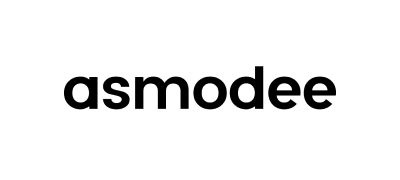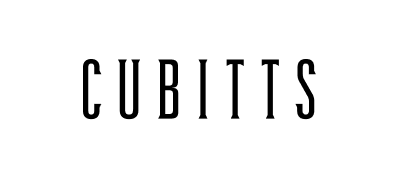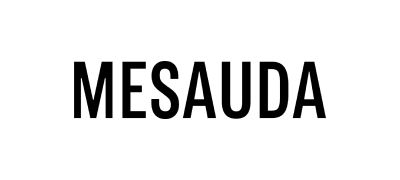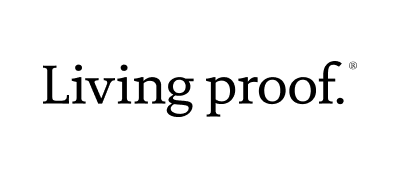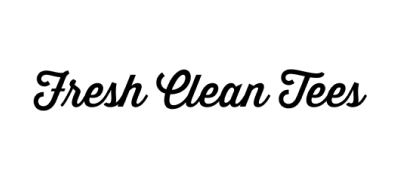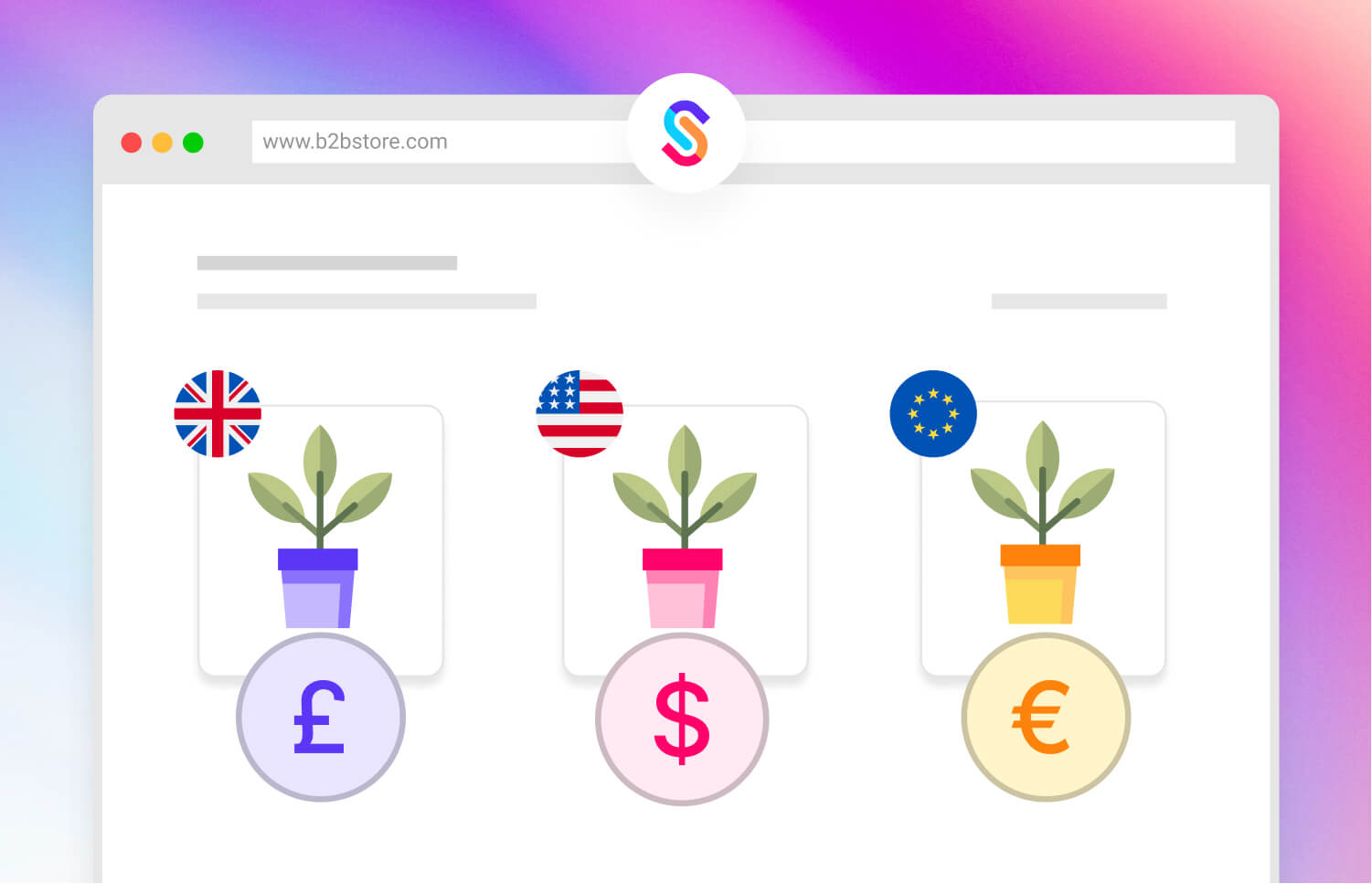A current hot topic within the eCommerce space is how merchants can now more easily scale and reach new customers by opening up to new international markets. Central to this is how merchants manage and process different currencies and different markets, with the end result ensuring it’s easy for customers to transact in their preferred currency.
As a platform, Shopify lends itself very well to this, and the recent launch of Shopify Markets and Shopify Markets Pro make this increasingly accessible for merchants. But is this as straightforward for merchants who have a B2B operation that needs support for multiple currencies? In this guide we’re going to present three ways B2B merchants can approach multi-currency by using the combination of the power of Shopify and SparkLayer.
Setting the scene
In the context of enabling B2B multi currency alongside Shopify, the key starting point involves establishing how you intend to configure your store. We typically see 3 ways to approach this
- A single hybrid Shopify store: hybrid DTC and B2B with multi currency enabled
- A single standalone B2B Shopify store that has multi currency enabled
- A separate standalone B2B Shopify store per currency
It’s really important to decide which is the best route and there are a number of factors that influence each: from how you want to manage stock, products, and CMS content, through to whether you need your B2B store to be locked down to specific customers. It’s a topic we’ve covered here, and the content of this guide will also give some further foundation to help you make your decision.
For simplicity, we’ll run through each of the approaches and specifically detail how they can be achieved alongside using Shopify and SparkLayer.
A single hybrid Shopify store
One of the benefits of Shopify is being able to run a hybrid (or blended) DTC and B2B operation. If you’ve already enabled Shopify Markets on your DTC operation and you’re successfully offering multi currency, it’s also possible to apply this to your B2B customers. SparkLayer's pricing engine has native support for multi currency’s meaning you can easily enable different currencies within the same store. When a B2B customer logs in, their prices will automatically default to the currency you’ve set and their specific pricing.

The user experience is seamless. When a customer places a B2B order via SparkLayer in their chosen currency, this will automatically arrive in your Shopify admin with their currency preferences. Using the Shopify markets tool, it’s also possible to adjust the currency right from within Shopify in a few simple clicks. For any order placed as a draft order, it can be reconverted to any other currency you have enabled. In our example above, we can simply change the currency from the store default into Euro, and now all prices show as required.
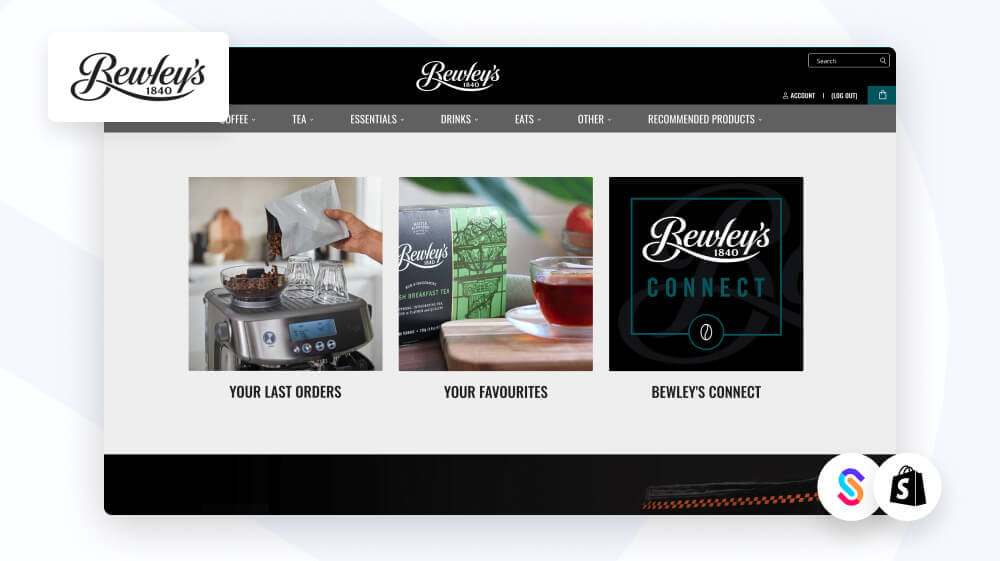
Bewleys have successfully enabled multiple currencies on a single store.
A single standalone B2B Shopify store
Enabling multi currency on a standalone B2B store is generally our recommended route for merchants to adopt. It allows for a cleaner delineation between their DTC and B2B operations and makes the multi currency setup simpler to manage.
The approach is actually relatively similar to that noted above. Since SparkLayer already has native support for multi currency, it then becomes a case of configuring Shopify markets on the B2B store to complete the process.
Once SparkLayer has been configured to allow multi currency ordering, any orders placed will arrive within Shopify in the customer's selected currency. So if the store's default currency is USD and a customer with EUR prices places an order, the order will arrive into Shopify with their correct prices and currency.
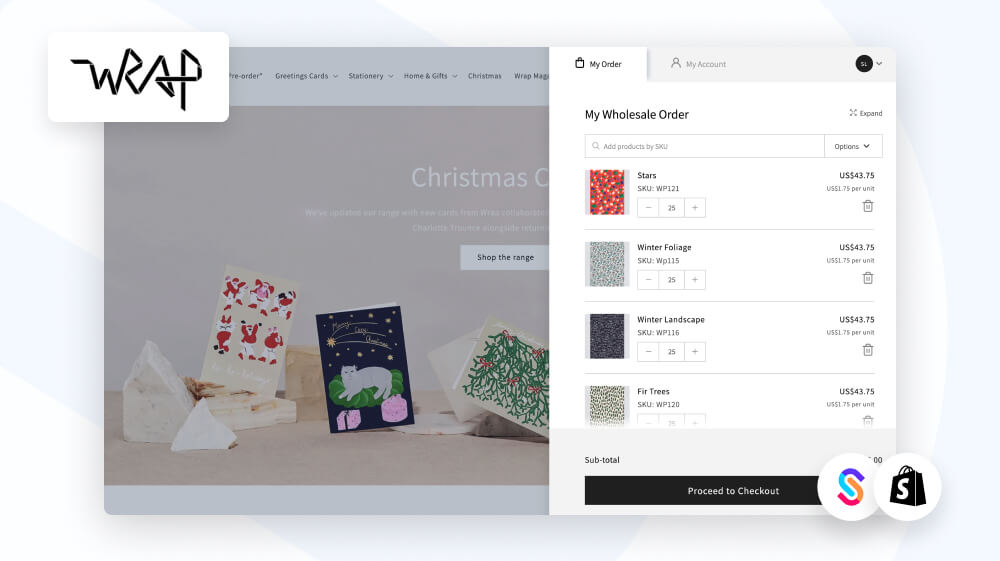
Wrap have successfully deployed a UK and US B2B store via SparkLayer and Shopify.
A separate standalone B2B Shopify store per currency
On the surface this may seem an impractical approach. If you have 8 currencies, it seems excessive to have 8 Shopify stores. Thankfully, there are ways to make managing this very easy, with many available tools that can cleverly sync and share content between Shopify stores. The net result is, although you may have multiple stores which only differ in the currency they show, you can centralise management to make it easy for your team.
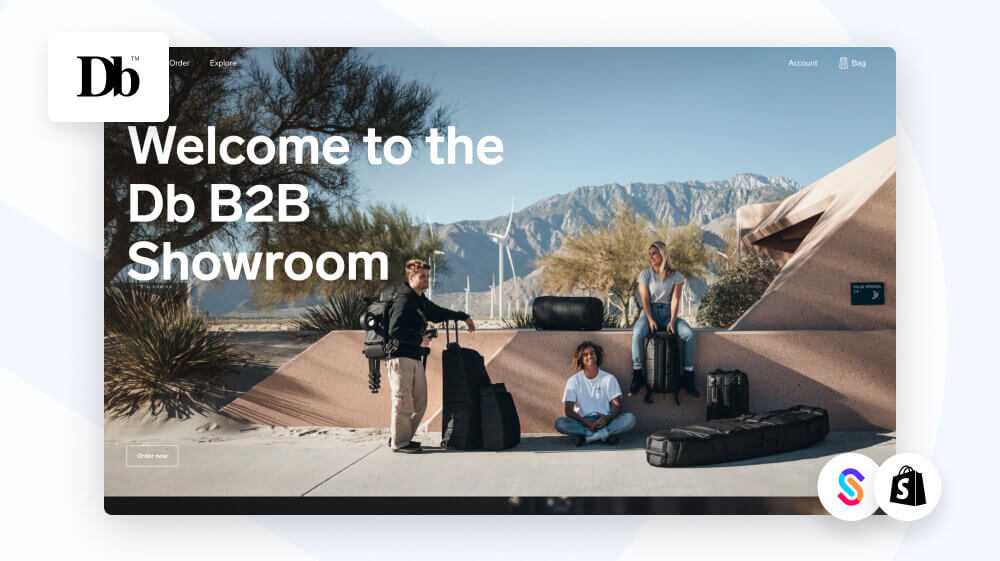
DB have successfully deployed multiple international B2B stores via SparkLayer and Shopify.
In terms of configuration for a multi currency B2B store, the approach is perhaps the most simple. For each currency you offer, simply create a new Shopify store and configure the default currency in each. So if you offer USD. EUR and GBP, you would create 3 stores and each store set to that currency.
Explore more
If you’d like to learn more about enabling multi currency via shopify and SparkLayer or discuss which approach may be right for you, please get in touch and we'll be happy to help.