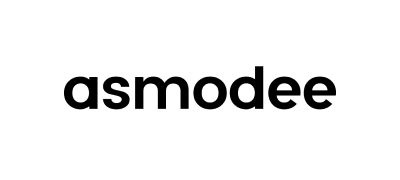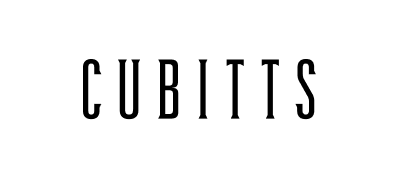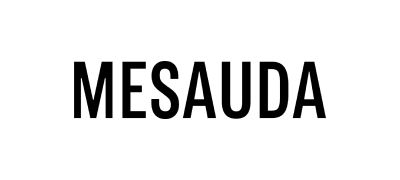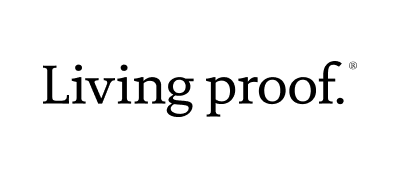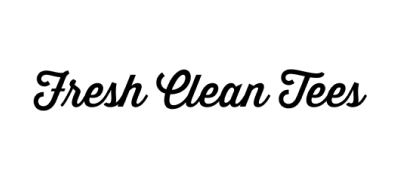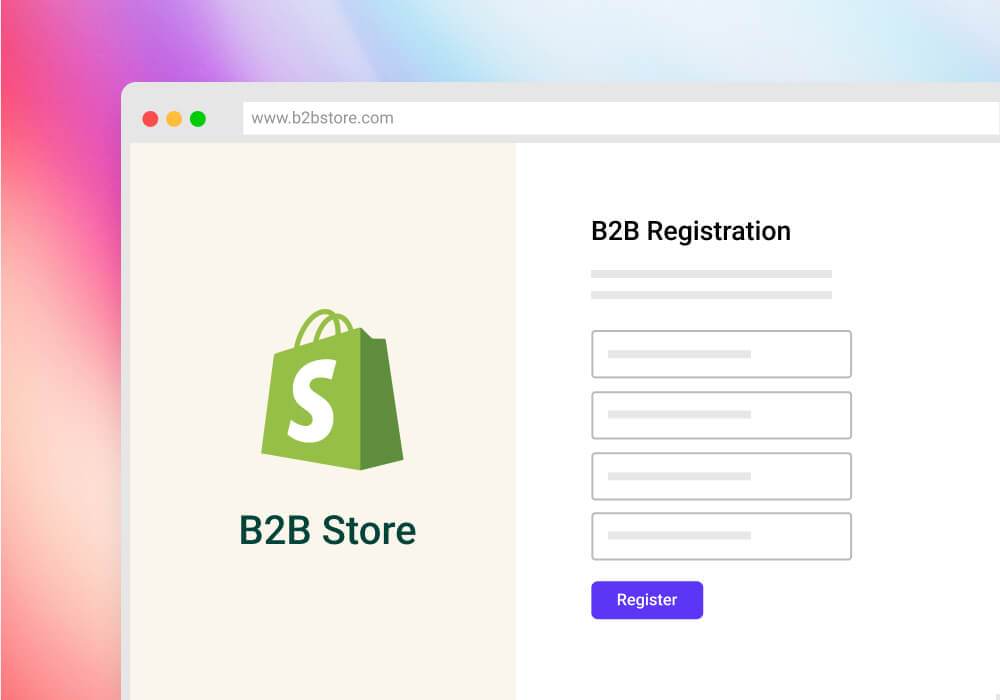When you’re setting out to build and implement your B2B eCommerce store, one of the most integral elements is a small but vitally important consideration: the B2B registration flow.
The B2B registration flow is simply a way to allow prospective customers to register with your website and to typically have some variety of “moderation” process built-in that also you to verify their details before granting access.
Unlike with the DTC registration process where customers can instantly sign up and gain access to their account, the B2B process works differently. Perhaps you need to perform checks on the customer to confirm they meet your B2B purchasing requirements, perhaps you want to set specific prices for them or only show them specific products. For these reasons, you need to implement a way to moderate new applications before they can begin browsing and purchasing from your website.
Approaching the B2B registration flow can certainly present complications and often how it works may vary from business to business. In this guide, we’ve set out 3 great ways to approach your B2B registration flow with live code samples and recommendations you can take away and use. These include:
- Adapting the standard Shopify register form
- Using a custom contact form to send an email
- Using a form-builder app to automate the application process
So let’s dive right in!
1. Adapting the standard Shopify register form
One of the easiest ways to get started is to simply adapt the “standard” Shopify registration form. By default, when you get started with Shopify, you can access the built-in registration form on your website by going to www.yourstore.com/account/register.
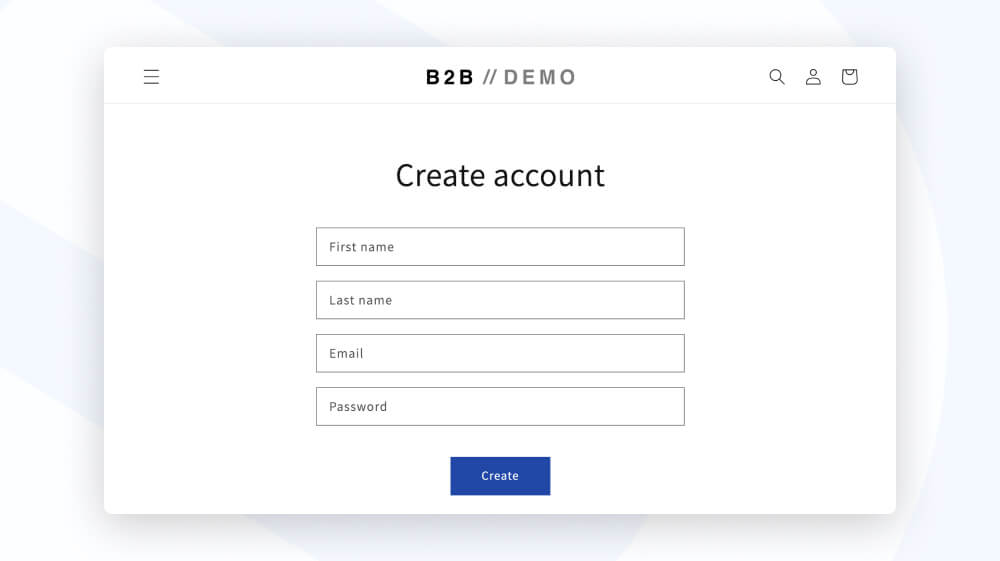
You’ll typically see a very basic form that captures the customers’ name, email address, and a password. There are typically two key functions of the standard registration form you’ll need to enhance: the data that is captured and what happens when the register form is submitted.
Capturing additional B2B information
Shopify has a way to capture additional information from a registration form by using its built-in “Notes” functionality. On any registration form, you can capture custom fields simply by adding some special HTML to the appropriate file.
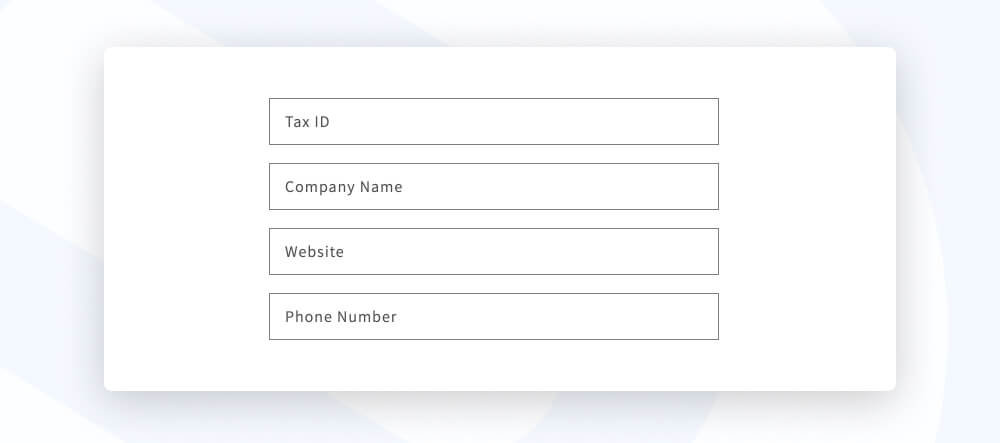
Within the registration form code (typically within the /sections/ directory of your storefront theme), you simply add custom fields using the format detailed below. In this example, we’re capturing the “Company Tax ID" of the customer as well as setting a unique tag against them b2b_pending
When these fields are completed by a customer, they’ll then be saved against the customer record within the Shopify customers admin. This is a great way to capture additional B2B information such as Tax codes, company website address, and more.
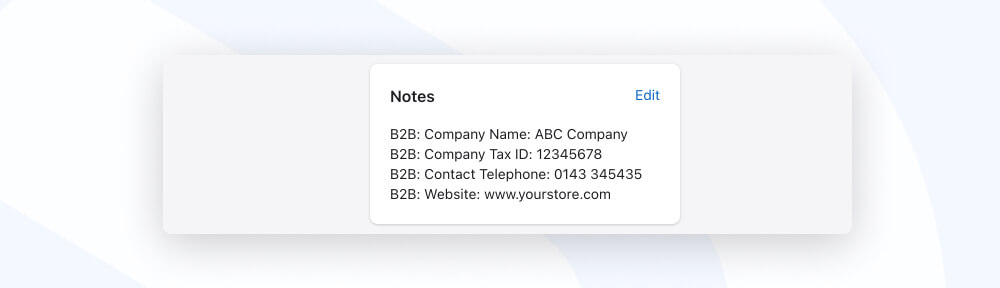
If you’re using Shopify Advanced or Plus, you could even go a step further and use Shopify Flow to add a level of automation. When a new customer is created, based on a specific tag, you could create an automation that sends a member of your team an email to review this account.
Redirecting the customer after completing the form
Picture this. A customer has just completed a registration form and they now have immediate access to your store to see prices and place orders. Chances are, this is something you are trying to avoid! Within the standard Shopify registration form, there is a relatively simple way to side step this problem, just by adding some special code. As with the example below, within the registration form code, you can add some JavaScript that redirects the customer to a specific page upon form completion. In this example, we’re redirecting the customer to a page with the URL www.yourstore.com/pages/b2b-thank-you.
2. Using a custom contact form to send an email
As an alternative to adapting the standard Shopify registration form, another effective method of managing the B2B registration flow is by simply using an enhanced contact form. Whilst this may sound a rather manual way of managing applications, it can provide an easy way to control who does and who doesn’t have access to your B2B store
In the context of Shopify, this can be configured by using Shopifys built-in contact form and adding additional code to capture the information you require.
Similar to the example above, you may want to capture details such as the company name, tax information, and website address. To enable this, simply create a page on your Shopify store and include and modify the code sample here.
Using the code above, you could, for example, embed this in a landing page that gives the customer more information about how the registration process works.
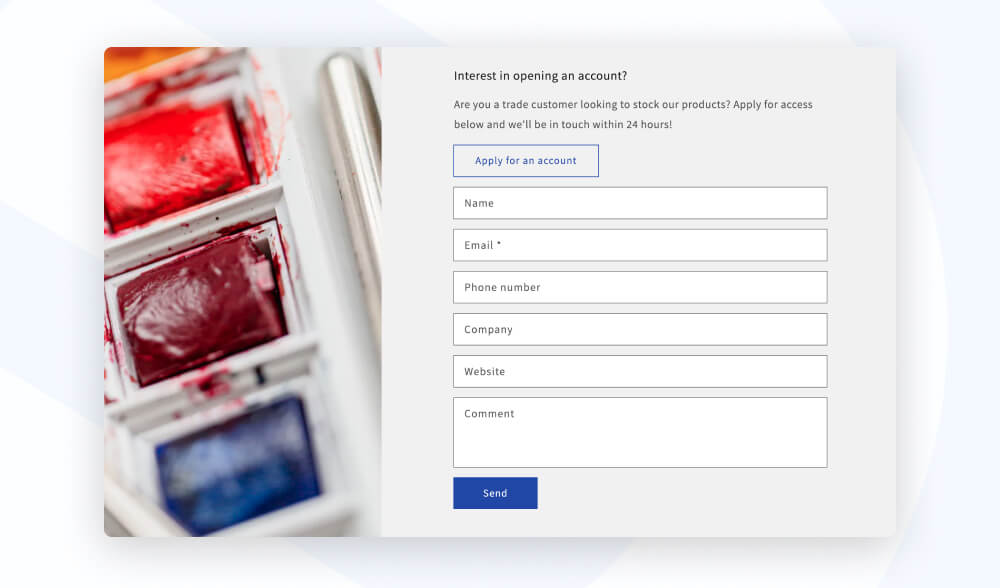
When the form is submitted, the contents will be emailed to the main email address associated with your Shopify store. Once you’ve reviewed and approved the application, you’ll then need to manually create the customer record in Shopify and use the ‘Send invite’ functionality to grant them access.
If you want to go a step further, you could get a head start by using our ready-made modified B2B Dawn theme that has this functionality built-in. In just a few clicks, you’re ready to go with your B2B registration flow
3. Using a form-builder app to automate the application process
To really customise the registration process on Shopify, you may want to consider installing a form builder app to allow you more control over the experience and automate the customer account creation.
The Shopify App Store has some great options to choose from and one of the most popular is Helium’s Customer Fields app. Out of the box, and with no coding required, you can quickly enable powerful functions such as custom fields, automatic tagging, file uploads, as well as an easy way to moderate applications and notifications.
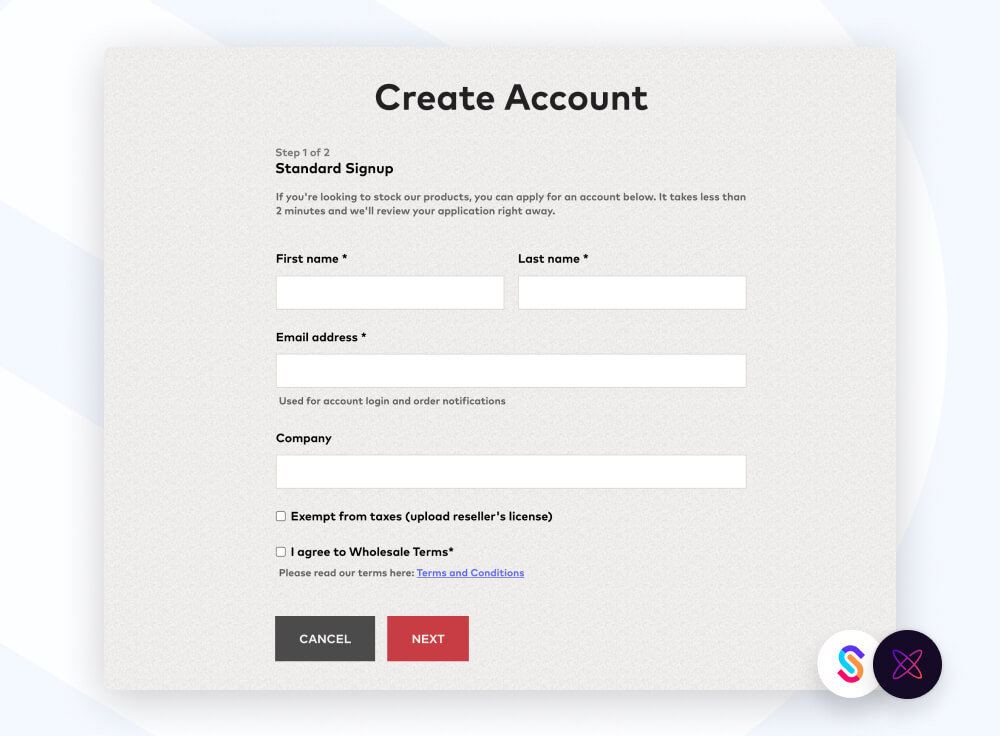
Best of all, when a customer fills in your B2B application form, their account is automatically created in Shopify with their detailed pre-filled. You can learn more about how Customer Fields works here.
Round-up
So there you have it: 3 powerful ways to enable a B2B registration flow on your Shopify store. Each of the options offer a slightly different approach that should be carefully considered. For example, do you have expertise to apply code changes or would a third party app be more suitable?
If you’d like to learn more about how you can further tailor your B2B experience, we’d love to help! Please feel free to contact our team or learn more about SparkLayer here.