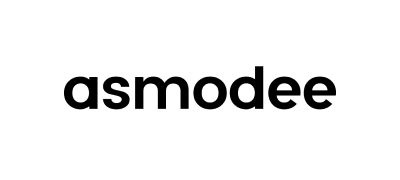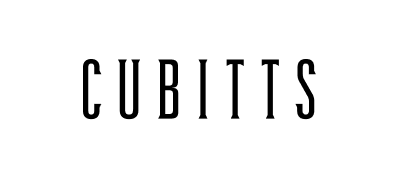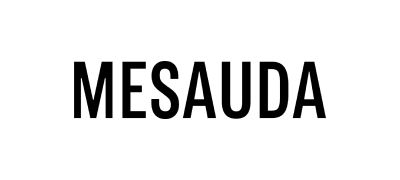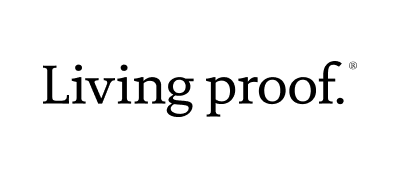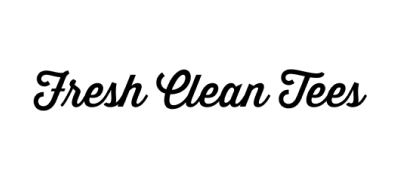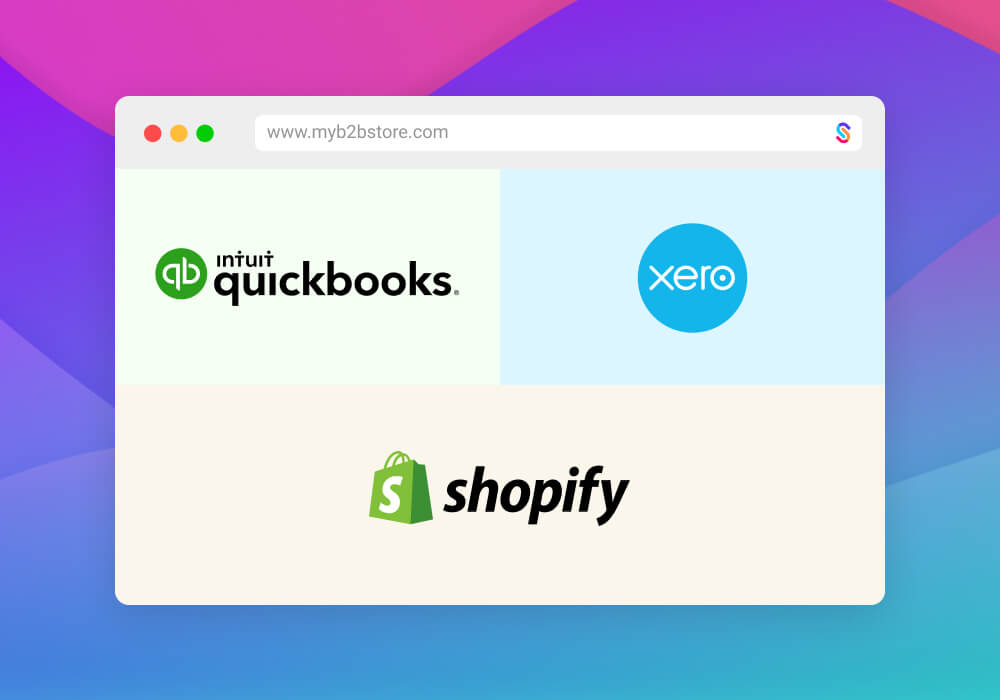Navigating the B2B world often feels like threading a needle, especially when it comes to making sure every delivered item gets paid on time. And let's not even get started on the intricacies of different payment methods, payment terms, and payment reconciliation!
So, why should you consider automating invoice creation in accounting systems like Xero or QuickBooks? Well, it boils down to two words: efficiency and accuracy. Manually transferring data from Shopify orders into QuickBooks or Xero is a bit like navigating a labyrinth—it's time-consuming and can easily lead to errors.
But, there's no need to worry! We've successfully helped many clients automate their invoice management process, syncing invoices correctly to their back-end accounting systems. We'll be delving into the two most popular solutions we've worked with in this post, giving you practical tips to configure them along the way.
Recommended integration tools
First off, meet Dext Commerce. It's like a faithful assistant that simplifies the process of transferring Shopify orders to QuickBooks or Xero invoices. This handy tool comes equipped with a dynamic rules-based engine. This means that B2C orders can be funnelled into one invoice per day, while B2B orders facilitated by SparkLayer can be seamlessly converted into invoices. Dext Commerce also offers support for COGS and complex Sales Tax.
Now, let's talk about Synder Accounting. This tool doesn't just streamline e-commerce accounting—it also automates processes, handles multi-currency transactions, ensures tax compliance, and offers a neat package of reporting and analytics capabilities. Plus, it works exceptionally well with Shopify, Xero, and Quickbooks.
We've noticed that a number of our clients use A2X. However, since A2X focuses mainly on end bank entries and their reconciliation without creating invoices, it may not be the best fit for merchants who need orders to enter their accounting system that are yet to be paid.
Configuring the way you need
If you prefer your invoices to be created only after internal staff approval there is a way to do this in the context of SparkLayer and Shopify. Within your SparkLayer Dashboard, simply switch off the automation of draft orders into completed orders. This means the invoice won't be generated in your accounting system until the draft order gets the green light. This little switch can give you that extra bit of control you've been looking for!
Round up
In a nutshell, automating the invoicing process can not only make your life easier but also ensure your business runs smoother. The right tools and tips can help you navigate the B2B labyrinth with ease.
At SparkLayer, we’ve helped guide many customers through the complexities of connecting their accounting package to their B2B operation. If you’d like to learn more, please feel free to get in touch. We wish you all the best in automating your B2B business!